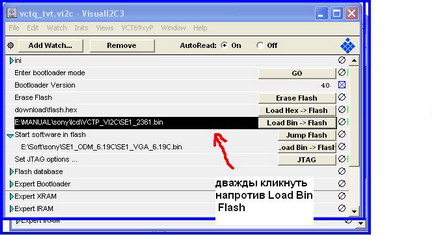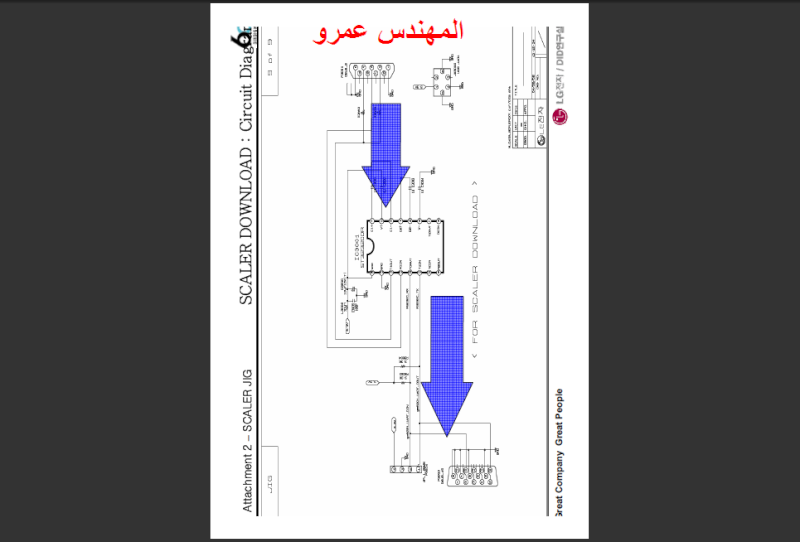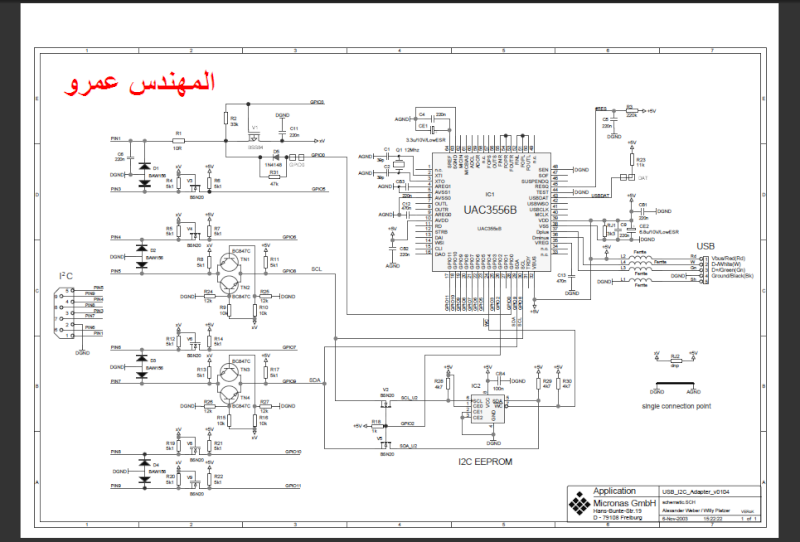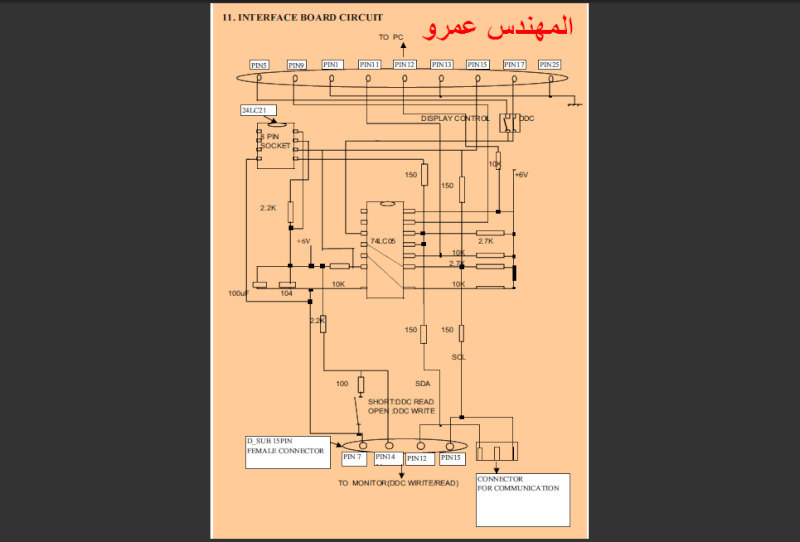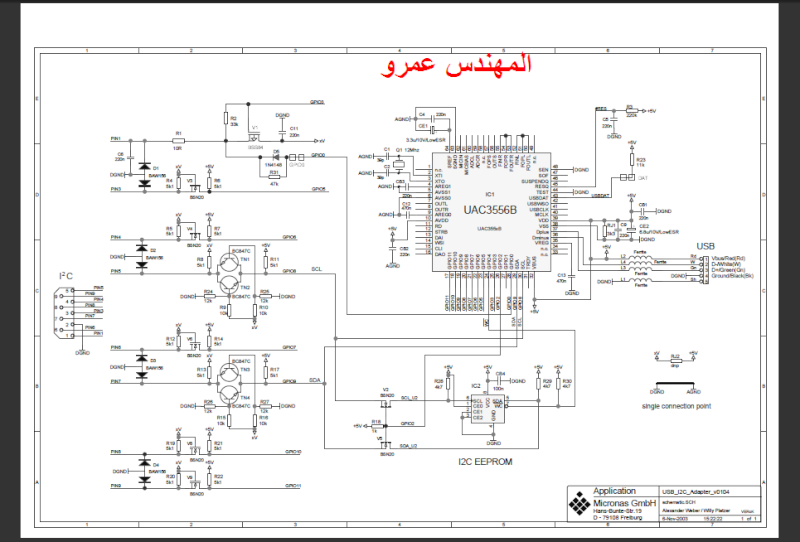

إن شاء الله سيكون هذا القسم للسرفس الخاص بكل أنواع LCD
نرجوا من الأخوة عدم الرد
بالشكر والمجاملات ونجعل هذه الصفحة للسرفس فقط من عنده معلومة عن سرفس
معين لأى جهاز أن يضعها هنا مشكورا فى هذا القسم ونتعاون معا على بركة
الله
الأجنبية ونتمنى المشاركة من الجميع من عنده معلومة معينة عن سرفس معين لأى
جهاز أن يضعها هنا
تحياتى للجميع
Log into the service menu :
# c is rapidly gaining remote 062596i (i- button "info",)
# window appears with a warning in English.
Warning: Access only to employees of
service centers.
Unauthorized access may terminate the guarantee of your TV.
# Do you want to go - simply press the Menu button on the remote .
Exiting the Menu - click the red button on the remote.
Useful information
1. hours worked . SM -> Operation hours
2. type matrix. SM -> Options -> Display -> Screen
# 062. LCD LPL WX5 SLB1 32 ". LPL - native filipsovskaya matrix. The
most desirable option.
TOSHIBA
Log into the service menu :
# Turn on TV and press the MUTE button on the remote . Further MENU on
the TV casing and simultaneously MUTE on the remote.
# press the " 9 " once and see the top line on time.
# pressing " 9 " several times looking type of matrix .
# Press the AV input call splash of blue, red and green colors.
Warning: Press "2" do not press in any
case ! (reason not specified, but unconfirmed reports included
calibration mode, white)
Exit - turn off TV -click " Network. "
SAMSUNG
Log into the service menu :
For all LCD and PDP TV in Europe - a way to enter the Service Menu is
universal
When TV is turned off rapidly and continuously press on the remote
control keys INFO - MENU - MUTE - POWER
TV less than 25 " sometimes works the American way MUTE
- 1 - 8 - 2 - POWER
Log in Service Menu possible only at very
high speed pressing all the buttons for 1-2 seconds.
# Move - Enter - enter the submenu , Menu - access to the upper level,
up / down - move .
# How to change - think a hundred times , save the settings that were -
they are not restored by Reset, left / right - change
Warning: Do not enter the Calibrate and
Reset in general, if you do not know why you need it !
# Exit - turn off the TV .
To enter the Advanced Menu - Dial 0000.
Immediately prepare to re- issuing all the custom settings - they will
be exposed by default.
# In the engineering menus Panel On Time (Hour) - time between panels.
What can change or adjust in Service Menu?
# Option table is responsible for the overall configuration of the
entrance and the telly does not depend on !
# Dimm Type / Type - Information about the matrix .
# Ready responsible for the DTV tuner (OFF - enabled , ON - OFF)
# Shop Mode - enables or disables the magazine mode.
# Adjust - after 2008, hid in the Advanced Menu.
# Video Mute Time - Reduce the value for the quickening of channel
switching .
SHARP
Log into the service menu :
# Click on MENU button
# We go to the audio settings .
# Later in the balance
# Rapidly gaining on the remote control -> 0532
# TV dolzhekn go to sevisny mode.
# To exit the SM press the " network " on the remote.
2nd version of the entrance to the service menu :
# TV must be switched off.
# Press and hold the "VOLUME -" and "MENU" on the TV and turn it
on the button "ON / OFF".
Button "VOLUME -" and "MENU" do not let until TV lights up the screen.
In the upper left corner should be lighted sign.
# Press the buttons simultaneously "PR-" and "MENU".
# Further navigation panel.
To exit the service menu to turn off the TV button "ON / OFF" on the
TV.
# Press and hold the "VOLUME -" and "MENU" on the TV switch on
the TV button "ON / OFF".
Button "VOLUME -" and "MENU" do not let until TV lights up the screen.
The third version of the entrance to the service
menu :
# Turn off the TV button "Power"
# Push the TV button, "Vol -" and "INPUT"
# Hold them turn on the TV . In the left corner appear bukvochki .
To exit the service menu to turn off the TV button "ON / OFF" on the
TV.
# Press and hold the "VOLUME -" and "INPUT" on the TV switch on
the TV button "ON / OFF".
Button "VOLUME -" and "INPUT" not to let TV do not shine until the
screen
عدل سابقا من قبل م/حسن المصري في الثلاثاء 21 ديسمبر - 21:58 عدل 2 مرات

 الأحداث
الأحداث